Home / Download Ns2
Home / Download Ns2
In this article, our research professionals have highlighted the steps that are essentials for the process of downloading the Ns2 packages. Now, come let’s take a glance over the phases involved in Ns2 downloading process.
Step: 1 Downloading Ns2
Hereby, we have highlighted the URL in the following which is used to download ns allinone 2.35 packages.
https://sourceforge.net/projects/nsnam/files/allinone/ns-allinone-2.35/
Step: 2 Installation of Ns2
As the consequent process, we have to install the downloaded Ns2 packages through implementing the below mentioned commands in the terminal.
sudo apt install build-essential autoconf automake libxmu-dev
sudo apt update
sudo apt install gcc-4.8 g++-4.8
tar zxvf ns-allinone-2.35.tar.gz
cd ns-allinone-2.35/
./install
To this end, we are providing the assurance that research scholars can approach us at any time because we are providing 24/7 research guidance for the research scholars. So, get in touch with us and acquire a lot about Ns2 download and installation.
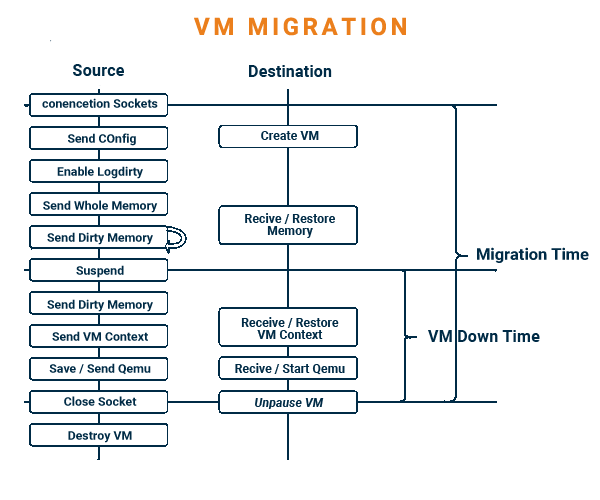
I really appreciate your project development team. Since, your source codes are very easy to understand and execute it. Thank you!
- Wilson

You’re amazing and great working with you! I am totally satisfied with your paper writing. Keep up the best service for scholars!
- Lewis

Thank you so much for my project support and you guys are well done in project explanation. I get a clear vision about it.
- Eliza

You’ve been so helpful because my project is based on the AWS and HDFS integration. Before my commitment with you, I’ve a lot of fear, but you people rocked on my project.
- Henry

Your project development is good and you made it so simple. Especially, codes are very new and running without any error.
- Frank

You exactly did my project according to my demand. I tried many services, but I get the correct result from you. So surely I will keep working with you!
- Edwards
